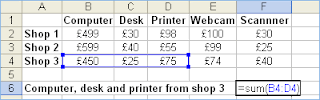A spreadsheet can be used for storing information, analysing information and performing calculations. It's useful for displaying and analysing survey results.
What is a spreadsheet?
A spreadsheet is software used for storing lists of information, analysing information and performing calculations.
Let’s have a look at a spreadsheet.
This spreadsheet has nine rows and six columns
- A spreadsheet is made up of rows and columns.
- Rows go across the page and are labeled with numbers.
- Columns go down the page and are labeled at the top with letters.
Spreadsheet cells
Each box in the spreadsheet is called a cell. Each cell has its own reference label, which is named by the column and row that intercept to form the cell. Look at the spreadsheet below. The shaded cell is where column B and row 3 meet. This cell’s reference is B3.
B3 is in column B and row 3
Autofill
Autofill is found in most spreadsheet packages. Autofill helps to quickly enter frequently used series of data. Examples include:
- dates
- days of the week
- series of numbers
Autofill works by dragging the bottom right-hand corner of a cell. As you hover the mouse over the corner, a cross will appear. Click and drag either down, or across to fill other cells.
Advantages of using spreadsheets
The great thing about spreadsheets is information can easily be updated:
- prices can be updated
- new items added
- complex calculations can be made
Difference between function and formula
A formula is statement written by the user to be calculated. Formulas can be as simple or as complex as the user wants. A formula can contain values, references to cells, defined names, and functions.
All formulas must start with the equals sign.
Example: =(A1+A2+A3)
A function is a piece of code designed to calculate specific values and is used inside formulas. Functions and to calculate the current time is built into excel. Additional functions can be defined using Visual Basic.
Example: =Sum(A1:A3)
Calculations using simple formulae
Below is a spreadsheet showing the cost of computer equipment from three shops.
A spreadsheet showing the cost of computer equipment from three shops
You might want to find out how much a computer and printer from Shop 1 would cost. To do this, you need to use a simple addition formula.
- price of computer = cell B2
- price of printer = cell D2
- to add these two together, the formula would be B2 + D2
You need to type this in as = B2+D2
All formulae in spreadsheets need to begin with the = sign. This tells the cell to expect a formula.
Other simple formulae you should know are listed in the table below.
Spreadsheet formulae.
| Calculation | Symbol | Example |
| Subtract | - | =A1-A2 |
| Multiply | * | =A1*A2 |
| Divide | / | =A1/A2 |
Simplifying formulae by using Functions
If you wanted to find the total cost of buying the computer, computer desk and printer from Shop 3, you could use the formula:
=B4+C4+D4
Sum (=B4+C4+D4)
However, typing in every cell you want to add together can be quite time consuming, so you would be better to use the SUM function:
=SUM(B4:D4) (B4:D4) just means all the cells from B4 to D4.
=SUM(B4:D4)
When you need to perform a calculation using several cells next to each other, a quick way to select cells is to:
- Select the first cell you want to add.
- Click on the bottom right-hand corner of the cell.
- Drag across to include all the other cells.
Another function you might need to know is the average function. If you wanted to find out the average price of a computer, you would use:
=AVERAGE(B2:B4)